You can access chat functions in BOC by right mouse clicking on an extension.
Once you do, available chat options will appear in the pop up menu.
They will include an internal BOC chat, and possibly a 3rd party chat program as well, if so configured.
Default BOC Integration
Jabber Integration
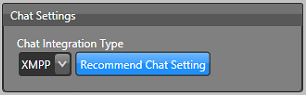
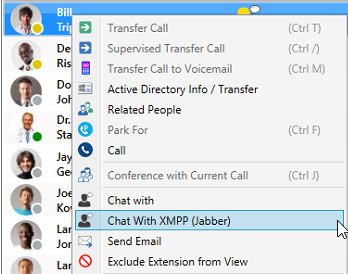
Skype for Business Integration
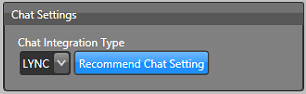

If you select a 3rd party chat such as Jabber, a chat window will appear in that program, like it would if were using it on it's own.
If you select BOC (Chat with) you will get a windows similar to the one below.
Just type a message and press enter or click send.
No comments:
Post a Comment