Forwarding | ||
Bridge Operator Console provides the ability to forward a phone via 2 methods.
The first method will forward the phone, the same way the user does when using the buttons on the phone. This method can be access via the right click on a user's extension. Once a forward is set, a phone message and tone is sent to the user's telephone alerting them to who forwarded their phone if Phone Messaging has been configured.
| ||
The second method involves using the BOC server to redirect calls bound for one extension to another destination for a specified amount of time. This option can be accessed from the Timed Forward icon in the ribbon. |
Cookies CSS
Thursday, April 20, 2017
Windows BOC 3.3 User Guide - Forwarding
Subscribe to:
Post Comments (Atom)



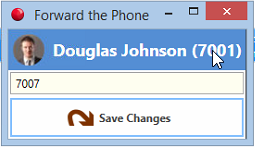


No comments:
Post a Comment