In some cases, it will be very helpful to our support team to provide them with the output file of the browser console.
To download the Google Chrome browser console file, do the following steps:
1. Open the console you're facing troubles with using Google Chrome browser.
2. Open the "Developer tools", as shown in the next figure
3. Click on the "Console" tab, right click on any place in the console content, and choose "Save as...", as shown in the next figure
4. Send the saved file to our support team. support@bridgeoc.com


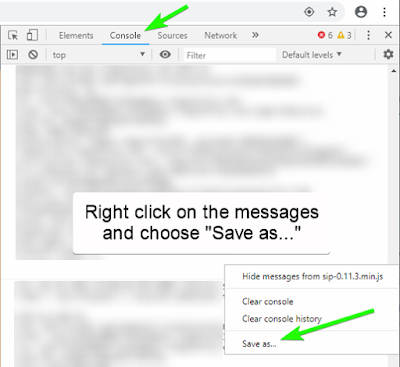
No comments:
Post a Comment