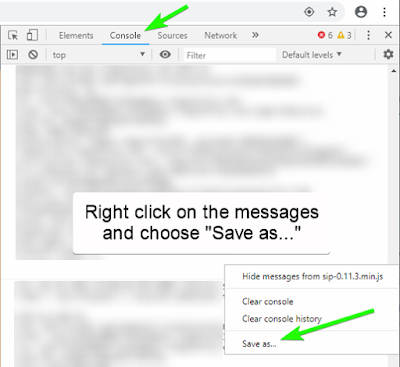To perform this, perform the following steps.
On the BOC Server, open an elevated CMD prompt
Run the following commands
cd /BOCData/Node
npmupdate
When the process completes, you can close your CMD prompt and restart the BOC TAPI Services.
Everything should be good again.