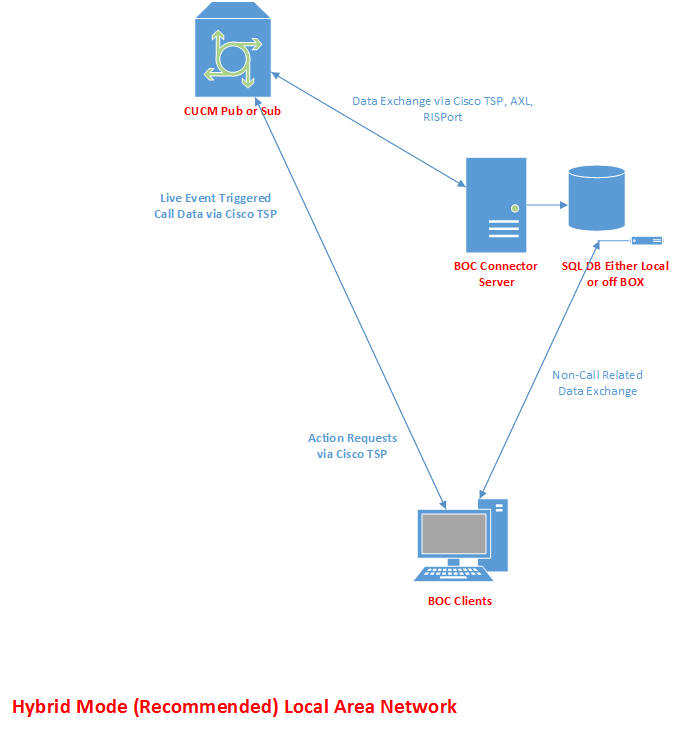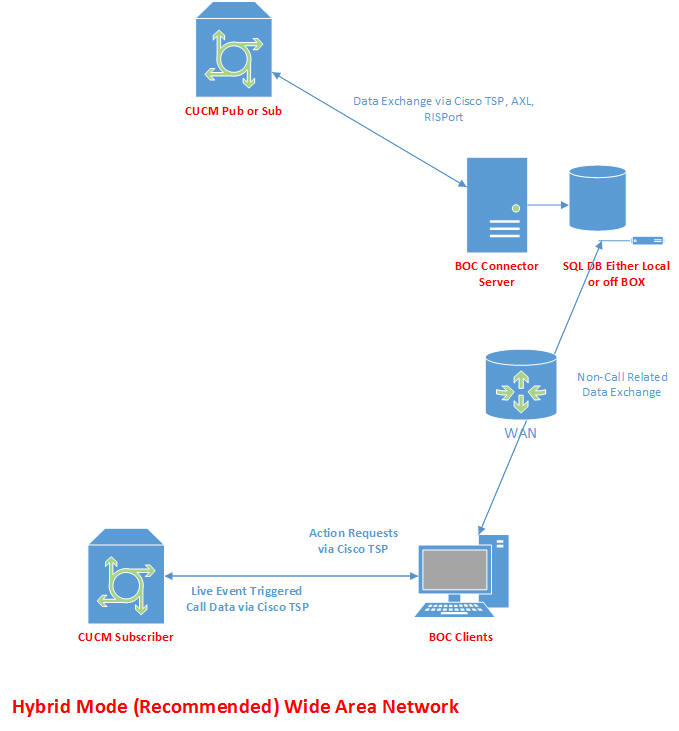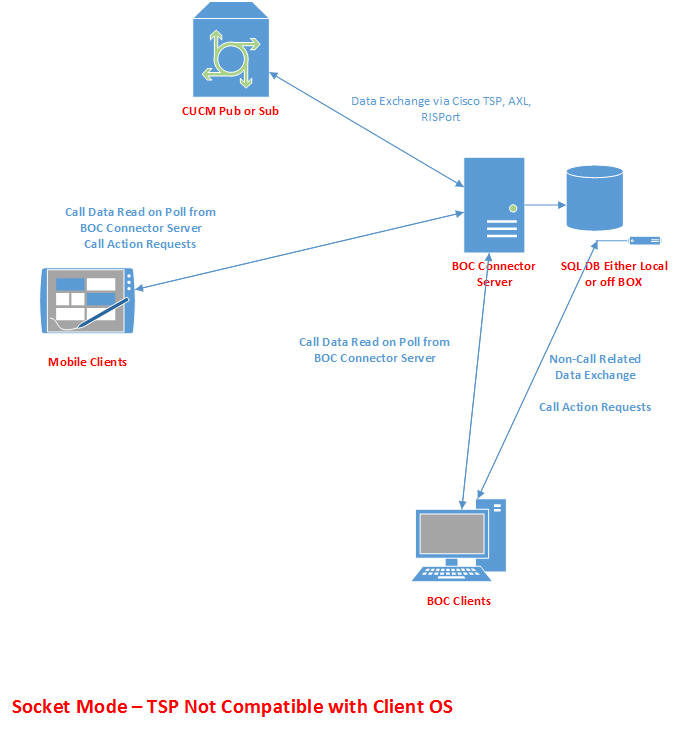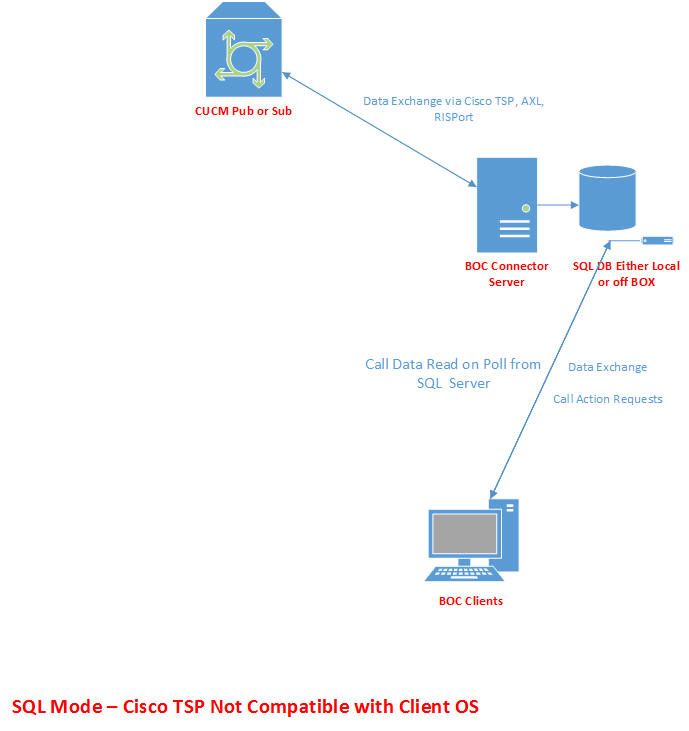BOC Connector running in Stand Alone - Recommended Hardware Specs
If you have a single operator install you may choose to run the
connector software on the same machine as the client. If this
is the case you may use the recommended hardware specs below as a
recommendation, although it may vary given the numbers of phones,
activity, and other concurrently running applications on that
machine.
Intel i5 Quad Core CPU
4GB of Memory
100GB of Free HD Space (C: Drive)
BOC Connector running on a Server - Recommended Hardware Specs
The BOC Connector is a Windows service
that connects to your phone system, and a MS SQL Database. Here are the suggested build outs.
The roles change based on whether or not you deploy SQL
(may need more memory or processor) on box or whether you
run the mobile or WIndows client in socket mode.
Additionally, only CUCM 8.5 with update 1 and later have a TSP
Driver that
supports 64 Bit. And to compound that, the 32 Bit TSP
from Cisco is not supported on a 64 Bit platform (ie,
doesn’t work). So you cannot build out a 64Bit machine
in anticipation of a 8.5U1 (or later) rollout and have it work on a
pre-8.5U1 CUCM.
|
|||||||||||||||||||||||||||||||||||||||||||||||||
Suggested Minimum Server Specifications
Any Windows version supported by the CUCM TSP version (32 or 64 if TAPI Supports it)
|
|||||||||||||||||||||||||||||||||||||||||||||||||
|
|||||||||||||||||||||||||||||||||||||||||||||||||
* Servers may need additional
resources with a high number of users running in socket
mode, or in extremely high call volume situations.
|
|||||||||||||||||||||||||||||||||||||||||||||||||
Server can be either Physical or
Virtual, although we prefer virtual, because it answer all
of the high availability questions. For the OS, you
can run all of the latest Microsoft recommended service
packs and hotfixes. If you decide to install SQL
Express on the box, there may be some MS required support
software that needs to be installed. Generally
speaking, we are not very fussy on what is there as long as
it is reasonably current.
|
|||||||||||||||||||||||||||||||||||||||||||||||||