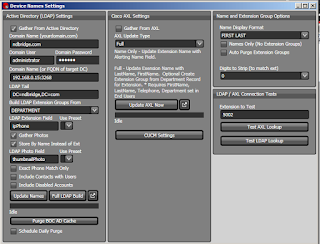If you have the need to integrate with an Active Directory that comprises of two or more trees in the same forest, certain adjustments will need to be made.
For example:
You have two AD trees.
corp.ndbridge.com represented by DC=corp,DC=ndbridge,DC=com
uk.ndbridge.com represented by DC=corp,DC=ndbridge,DC=com
These trees exist in the forest ndbridge.com
In this case, you will need to point our server at a global catalog server to be able to walk down the necessary trees. You will see that below denoted by the IP address of the global catalog server and the port the GC is answering on. TCP 3268 is the default.
Cookies CSS
Friday, October 30, 2015
Thursday, October 22, 2015
Gathering Lync/Skype Diagnostics
Gathering diagnostics logs will aid in troubleshooting issues.
You may need to turn on some options in the Lync/Skype client for the logs to be created.
Go into your Skype for Business client options and verify the option is chosen.
When you have verified this in in place, re-create the conditions you are trying to capture.
When this is completed, you will need to exit the BLOC console and the Lync\Skype client.
Then open the users APPDATA folder. You can do this by opening Explorer and typing %APPDATA% into the navigation bar.
Then navigate up one level and then down the Local path until you get to the Tracing folder.
The path will be something like this...
The primary file we will need is Lync-UccApi-0.UccApilog.
Your Lync/Skype must be closed or you will not be able to access this file.
Email this file to support@bridgeoc.com with your Customer name in the subject line.
We would also like you to send the Windows Application Event log.
Open Windows Event Viewer. Navigate to the Windows Logs -> Application
Right click on the Application log and choose Save All Events As
Leave it in EVTX format.
Give it a name and save this somewhere you can retrieve it to email to support@bridgeoc.com as well.
You may need to turn on some options in the Lync/Skype client for the logs to be created.
Go into your Skype for Business client options and verify the option is chosen.
When you have verified this in in place, re-create the conditions you are trying to capture.
When this is completed, you will need to exit the BLOC console and the Lync\Skype client.
Then open the users APPDATA folder. You can do this by opening Explorer and typing %APPDATA% into the navigation bar.
Then navigate up one level and then down the Local path until you get to the Tracing folder.
The path will be something like this...
C:\Users\<USERS NAME>\AppData\Local\Microsoft\Office\15.0\Lync\Tracing
The primary file we will need is Lync-UccApi-0.UccApilog.
Your Lync/Skype must be closed or you will not be able to access this file.
Email this file to support@bridgeoc.com with your Customer name in the subject line.
We would also like you to send the Windows Application Event log.
Open Windows Event Viewer. Navigate to the Windows Logs -> Application
Right click on the Application log and choose Save All Events As
Leave it in EVTX format.
Give it a name and save this somewhere you can retrieve it to email to support@bridgeoc.com as well.
Friday, October 2, 2015
Indexing Active Directory Telephone Number or IP Phone numbers
To install the Active Directory Schema snap-in
- Open Command Prompt.
- Type:
regsvr32 schmmgmt.dll
This command will register Schmmgmt.dll on your computer. For more information about using regsvr32, see Related Topics. - Click Start, click Run, type mmc /a, and then click OK.
- On the File menu, click Add/Remove Snap-in, and then click Add.
- Under Available Standalone Snap-ins, double-click Active Directory Schema, click Close, and then click OK.
To index an attribute in Active Directory
- Open the Active Directory Schema snap-in.
- In the console tree, click Attributes.
Where?- Active Directory Schema/Attributes
- In the details pane, right-click the attribute that you want to index, and then click Properties.
- Click Index this attribute in the Active Directory.
Subscribe to:
Comments (Atom)